
A Peek Under My Online Hood
When I was first creating my online business, I was incredibly grateful when others openly shared tools that would help me to run everything more smoothly.
Now I’d like to pay it back by giving you a peek under my online hood. Here’s what I use for website hosting, word processing, social media scheduling, content organising and so much more. I wish I could say that I absolutely love everything I use, but in some cases I don’t and I’ll explain why.
Before I dive in, I want to give huge credit to Marie Forleo for the inspiration to turn Project Me into a business in the first place. With only the seed of an idea, I went into her online programme ‘B-School’ knowing nothing and came out a few weeks later with everything I needed to turn myprojectme.com into my dream career. Not only did B-School teach me how to set up my business then and authentically promote Project Me to reach my amazing audience (that’s you!), but the community of other B-Schoolers gave me an incredible global network of ongoing support and inspiration. I’ve always felt a part of something really special and never feel alone in my business.
WordPress
My website is self-hosted at wordpress.org so that I don’t have ‘wordpress.com’ at the end of my site’s web address. This means I also needed to buy a domain name (myprojectme.com) and use a web hosting service. Back in 2013, Go Daddy was the company to use for web hosting and domain names and for years I was happy with them, but I’m now looking to change. They are constantly ringing me to upgrade for one reason or another and in doing so they also manage to upsell me into extending my contract for the hosting and domain name. During one of the upgrades they sold me on, my entire site went down during a really important launch and I’m not happy with how they handled it all. The B-School community are my go-to resource so when my existing contract runs out, I’ll be heading there for the latest recommendations as things are always changing.
Had Squarespace been around when I was creating my website, I would have seriously considered this option over WordPress. For one monthly fee I wouldn’t have needed to hire a web designer and could have launched it much faster. I also wouldn’t have so many hassles with broken WordPress plug-ins, backups and maintenance over the years. Do explore both options before making a decision.
Google Drive & G Suite
I had a tip-off about Google Drive right from the start and I happily use this instead of Microsoft Word for all of my word processing needs. It saves my writing automatically so I never have to worry about losing anything and I love how I can share documents with others for them to either view or edit, always confident that it’s the latest version. Everything auto-saves to the Cloud so I never have to download files onto my computer or worry I’ll lose anything. I wrote my entire book as Google Documents and created subfolders for each chapter so I could have the tabs open and toggle between them easily. It memorises and auto-corrects my typical spelling mistakes and documents can be converted into PDFs or Word if required. I also use Google Forms to create surveys and questionnaires for my readers and clients and it puts the results into graphs and pie charts.
I’ve now upgraded from free Google Drive over to Google Suite so I can also use their business email service including multiple professional email addresses and the ability to store files in the cloud.
Aweber
When I was first starting my newsletter mailing list there were really only two options, MailChimp and Aweber. Many of my B-School buddies advised starting out with the free version of MailChimp and then migrating over to Aweber once my list size grew beyond 2,000 subscribers. My ambitious brain knew I’d reach that 2,000 number quickly, so why bother with having to change things over? I started with Aweber straight away and within six months my list was indeed over 2,000. (Again, I credit B-School for helping me to understand that you cannot run your business off of social media alone. You’re missing a huge asset without building a loyal and engaged newsletter list.)
I don’t love the Aweber interface and it’s taken me ages to create a template I like, but I see that they now offer a service to help with that. On the positive side, Aweber’s customer service is incredible and I always get any support I need quickly. There are many other options out there now, but most of them are far beyond what anyone needs when they’re starting out and can be a real headache to learn.
Co-Schedule
I’ve tried several social media scheduling options and finally found Co-Schedule. I love the calendar view that lets me schedule posts into Facebook, Twitter and Pinterest and then drag and drop them around the month. I still add personal posts on-the-fly, but pre-scheduling means there’s a post every day without me having to think about it constantly. I repurpose older blog content, promote my book and Project WE membership club, add inspirational memes and quotes.
Also, Co-schedule posts inside of Facebook groups! It’s super important that my regular Monday Motivation and Weekend Wins posts are automatically added to my Project WE membership Facebook group every week.
What Co-Schedule doesn’t do is auto-post to Instagram. Once you set up the IG post in Co-Schedule it holds it there until a date and time you specify, then sends you a notification. As this can be inconvenient, I now often create pre-scheduled Instagram posts using the free version of ‘Later‘.
Zoom
I use Zoom video conferencing weekly, if not daily, in my business. All of my Project WE monthly workshops take place via Zoom. Members are sent a link to join and can watch and participate live. Thanks to Zoom breakout rooms, I can put members into small groups or pairs to work together on the exercises. Zoom records the workshop and members get the replay link the following day. I also use Zoom to record my podcast interviews and do my 1:1 sessions. I have the lowest tier paid version which allows up to 100 people on a group call and doesn’t have a 45 minute time limit.
Schedule Once
I use ScheduleOnce as my online booking tool. When someone wants to schedule time into my calendar, I send them my personal link, they choose from one of my available slots, and it gets added to my calendar and theirs, plus sends out reminders. I pay $5 a month and it saves a whole lot of emails flying back and forth or missed appointments.
Xero
For the first two years of my business I was using pen and paper to track my expenses and income and making a real mess out of it. Finally I wised up and moved over to an online accounting software called Xero. It’s connected to my PayPal and bank accounts so that all transactions in or out are tracked and categorised. It makes it all so much easier at tax time.
Trello*
I use the free Trello desktop app to organise not only my business, but my entire life! It holds my master to do-do list on one easy-to-view board with a drag and drop feature so I can move tasks around like post-it notes (without the mess of having them stuck to my wall). The phone app means I can access and add to tasks and projects on-the-go. I use Trello boards for organising my content calendar for blogs, newsletters and social media, mapping out projects, outlining my book, and collaborating with my VA (Virtual Assistant). The possibilities are endless and I don’t know how I’d run my business without it.
Evernote & Evernote Webclipper*
Evernote is an extension of my brain and I’ve been using it for many years as a kind of digital filing cabinet which has eliminated the endless paper trail that used to be the bane of my existence. Thanks to the Evernote Webclipper extension, I no longer bookmark websites and instead save them into neat folders so I can access them at the touch of a finger.
You can use the free version of Evernote and if you ever reach your maximum allowance of storage space per month, you can move over to the paid Premium version like I’ve done. They give you a referral code so you earn credit which can make your own subscription free.
Canva*
I use Canva for whipping up graphics for everything in my business. It’s perfect for creating social media memes, blog post images (like the one you see at the top of this post), newsletter banners, PDF worksheets, flyers, business cards, invoices… pretty much everything! I used the free version for years before upgrading to Canva Pro which gives me my brand fonts and colours, logos and images all in neat folders.
These are the practical tools I use to run my business. I’ve learned that there’s much more beyond the nuts and bolts technology when it comes to running a business that feels heart-centred, light and free. When we get into alignment before action each day, there’s a lot less pushing and striving and a beautiful sense of flow and ease. I teach this in my High Vibe Journey programme!
In the comments below, let me know if you’re using any of these tools or share any that you can’t live without.
Positively yours,

Some of the other links in this post are affiliate links and if you go through them to make a purchase I will earn a commission or extra time on my own subscriptions. Keep in mind that I wrote this post to genuinely share my tools and resources. Whether or not you decide to buy something is completely up to you. ?

Have you got the FREE & FABULOUS Project Me Life Wheel® yet? It’ll quickly show you where you’re currently out of balance so you know what needs your focus FIRST.
Enter your first name and email address below:
You will also receive the Project Me newsletter to keep you motivated and inspired in all areas of your life.
I won't bombard you or share your details with anyone - promise.





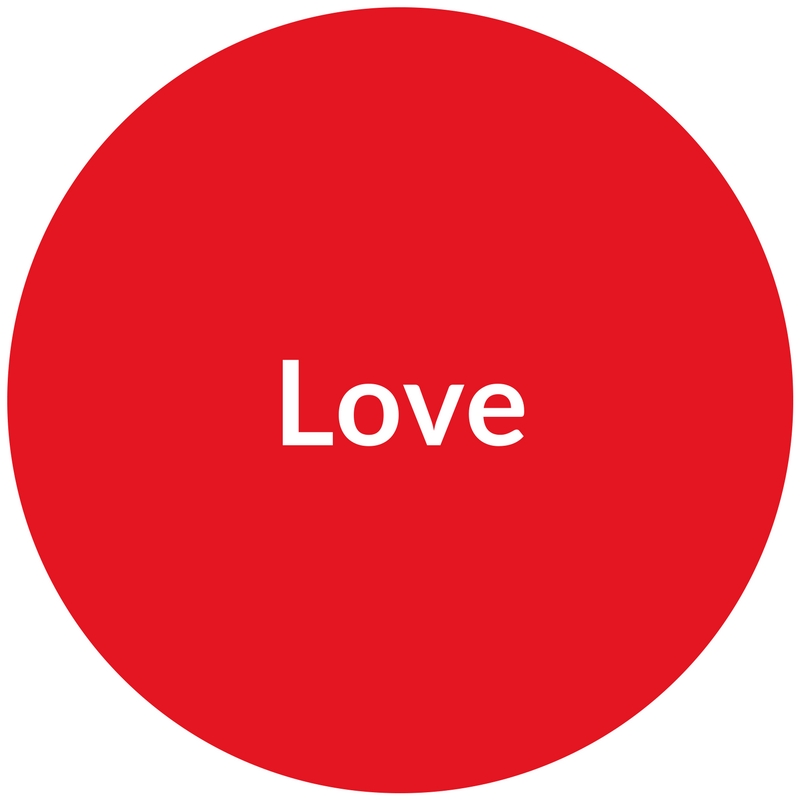



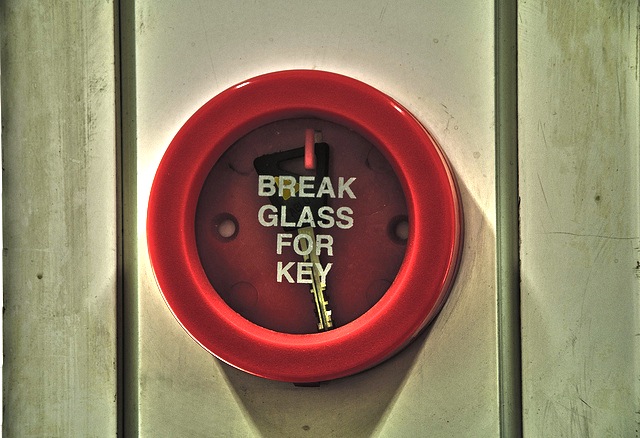


Hey Kelly,
Nice share and Thank you.
And glad to see that many tools/Services I use made it to your list.
I always prefer Zoom over Skype and WordPress.org over .com
Last, but not the least Canva
I love it and it has already saved time and money over content creation.
Please keep sharing and love to read more.
Thank you Nimesh! It’s nice to hear you’re using these tools too. 🙂
I appreciate your list so much! Just getting started. Thanks too for the Marie Forleo tip-off, she’s amazing!
You’re so welcome Rebecca and I appreciate you letting me know. 🙂 Do let me know if you have Qs about Marie Forleo’s B-School. As a partner I have a whole bundle of B-School bonuses to give which are designed to support you in life and business:
https://myprojectme.com/marie-forleo-b-school-bonus/
I recently discovered Canva and now don’t know how I lived without it! I’m going to check out the rest of your list too. Thanks for the peek 🙂
I know, right? I am a former graphic designer and I have completely abandoned all of my expensive and complicated design programs in favour of Canva. I can knock up great looking graphics in a fraction of the time. xx
Hi Kelly, quick question, I thought Evernote did all that Trello does. Why do you use them and how do you use them differently??? Just trying to workout if I need both or just one….. ?
Great Q Vici! So I use them very differently. Evernote is more of a filing cabinet filled with resources either clipped from websites or added by me manually. I have notebooks for recipes, travel, book & film recommendations, work research and resources, important family documents, fashion inspiration. It’s also a way for me to avoid tearing things out of magazines, or writing notes in the standard notes app on my phone which gets so messy. It eliminates bookmarks on my internet browser and I love how everything is easily searchable.
Trello is laid out completely differently and I love using Trello as my master to do list as well as creating separate boards for projects so I can break those down into specific tasks. Hang on… are you a member of Project WE? Membership includes my training videos for both Trello and Evernote! 🙂
https://myprojectme.com/projectwe/